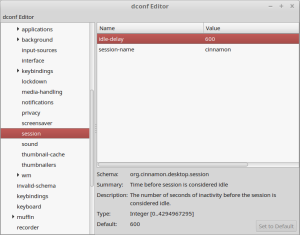I’m not sure how widespread this problem is, but I notice at least two other people seem to be having a similar issue. The problem is as follows:
You set a time for automatic suspend in the power menu, but after that duration, your computer doesn’t actually suspend. Nothing else is affected – manually suspending/resuming works fine and shows no errors.
The fix is actually very simple. Credit goes to “akspecs” on the Linux Mint forums for posting this, and probably a lot of other people before that.
First, you need to install dconf-tools:
sudo apt-get update && sudo apt-get install -y dconf-tools
Next, launch dconf-editor, either from the menu or by pressing alt+f2 and typing
dconf-editor
You need to navigate your way to org.cinnamon.desktop.sesson, that is,
org > cinnamon > desktop > session
and change the value of idle-delay from 0 to whatever your display timeout setting is (default: 600).
That’s it. Automatic suspend will function again. Hopefully this saves someone several hours of frustration.